I don’t always use professional proofreaders…so shoot me. I’d say I work on a shoe string budget but I sold my shoestrings like week for more writing supplies. That being said, I have found that with a little guidance there are plenty of people who can fill in quite nicely and pick up most of those nasty typos, etc. So, once again I’ve taken the time to write out those instructions and offer them to you to use or ignore…your choice.
Start with a Trial Run
 I took the time to prepare a trial run sample file that has several typos and other issues that I expect a proofreader to catch. I also have an ‘answer sheet’ so when I get the test sample back it’s easy for me to check to see how many errors were detected.
I took the time to prepare a trial run sample file that has several typos and other issues that I expect a proofreader to catch. I also have an ‘answer sheet’ so when I get the test sample back it’s easy for me to check to see how many errors were detected.
On this first test run, I ask the candidate to use the Microsoft Word Track Changes so I can see the changes that are made. My goal is to find a proofer so that, for the rest of the manuscript, I trust them enough to make the necessary corrections without using the Track Changes. This saves me time from having to go back and review and approve each change which can take almost as long as proofing.
The Guidelines
To help make the proofing run smoothly here is a list of what I ask the proofer to be on the lookout for:
- Typos – any misspelled word. Of course, you can find some of these through doing a spell check with MS Word.
- Wrong word used – these are those words that won’t show up with a spell check because it’s an actual word, just the wrong one. Like ‘hear’ was used when it should have been ‘here,’ or ‘to’ was used when it should have been ‘too.’
- Missing word – You know, those sentences that seem to be flowing along fine except suddenly word missing. Did you catch that one….’suddenly there’s a word missing.’ Correct it by putting in the missing word. If you’re not sure what it should be just make a note of it. Include in the note the sentence for me to look at. That way I can simply insert most of the sentence in the ‘find’ function and go right to it.
- Grammatical errors – like a question was ended with a period instead of a question mark, or missing commas, or misplaced commas, etc.
- Italics for thoughts – In some of my fiction books I use italics to denote a character’s thoughts. This can be a bit tricky. I save the italics for ‘inner dialogue’ where the character is talking to him or herself, so in most cases the sentences to italicize will be in the first person. If you find something that is in italics that shouldn’t be, correct it. If it should be and it isn’t correct those also. For example:
What if we miss them? Allan thought. What if what I saw turned out be a wild animal? But even as he thought it he knew better. It had to be what they were looking for. The real question was whether they’d find Pat before it was too late?
He slowed down as they neared the area. Better be a little quiet. No reason to give themselves away to Homlin if they could help it. As he slowed to a fast walk, Franklin caught up with him. They both turned off their flashlights and took the final thirty yards in the dark.
- Character name wrong or reversed with another character– Yep, I’ve been known to do this once in a while, though thankfully not too often. If you come across a section where the wrong name is used, insert the right one then make a note of it for me to take a look just to be sure.
- Just plan awkward or confusing – You may run across a sentence or even a paragraph that seems so awkward as to trip you up or is confusing. If so, simply make note of it, including the sentence or paragraph in the note, so I can easily find it and correct it. You don’t need to correct it. That would be slipping into ‘editing mode.’
Interested in being a proofreader for me in the future? If so, zip me an email, telling me a little about yourself including what you enjoy reading, any proofreading experience you’ve had and what kind of ‘energy exchange’ you’d be looking for.

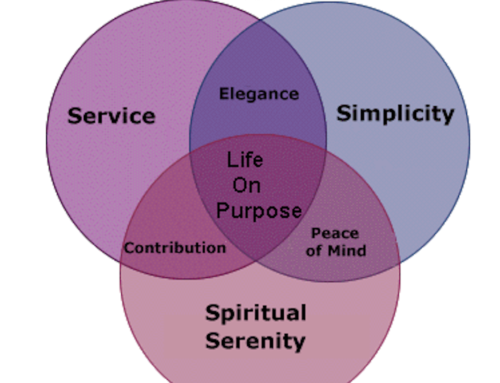



Leave A Comment